For your Brother printer, the serial number is essential. It helps track warranty info, reach customer support, and register the product. Locate it on a sticker at the printer's back or bottom. It's needed for warranty registration, to check status, and request help. Make sure you keep it safe for future reference. Having the serial number on hand is important for efficient troubleshooting, getting the right drivers, and maintaining security. Want to make sure you're covered and can address printer issues effectively? Explore more details below.
Key Takeaways
- Look for serial number on sticker or label.
- Check back or bottom of printer.
- Consult user manual or Brother website.
- Contact Brother customer support for assistance.
- Essential for warranty coverage and registration.
Importance of the Serial Number
Knowing the serial number of your Brother printer is essential for tracking warranty information and accessing customer support services easily. The serial number acts as a unique identifier for your device, allowing you to register your product, check its warranty status, and request assistance when needed.
Through serial number tracking, Brother can quickly verify the details of your printer and provide tailored support, saving you time and ensuring a smooth resolution to any issues you may encounter.
In addition to important warranty-related matters, the serial number plays a significant role in identifying your specific printer model. This information is crucial when seeking compatible accessories, such as ink cartridges or paper trays, or downloading the correct drivers and software updates.
Locating the Serial Number
To find the serial number of your Brother printer, you can typically locate it on a sticker or label attached to the back or bottom of the device. If you're having difficulty locating the serial number, you can refer to the user manual or visit the Brother website for detailed instructions. Additionally, contacting Brother customer support can also help you in finding the serial number of your printer.
Understanding where to find the serial number is important for various reasons, including warranty coverage. When registering your Brother printer for warranty purposes, having the correct serial number ensures that your device is covered under the manufacturer's warranty.
This can be especially important if you encounter any issues with your printer that may require repairs or replacements covered by the warranty. By knowing how to locate the serial number, you can easily access the support you need and make sure your printer is protected under warranty.
Serial Number for Warranty Registration
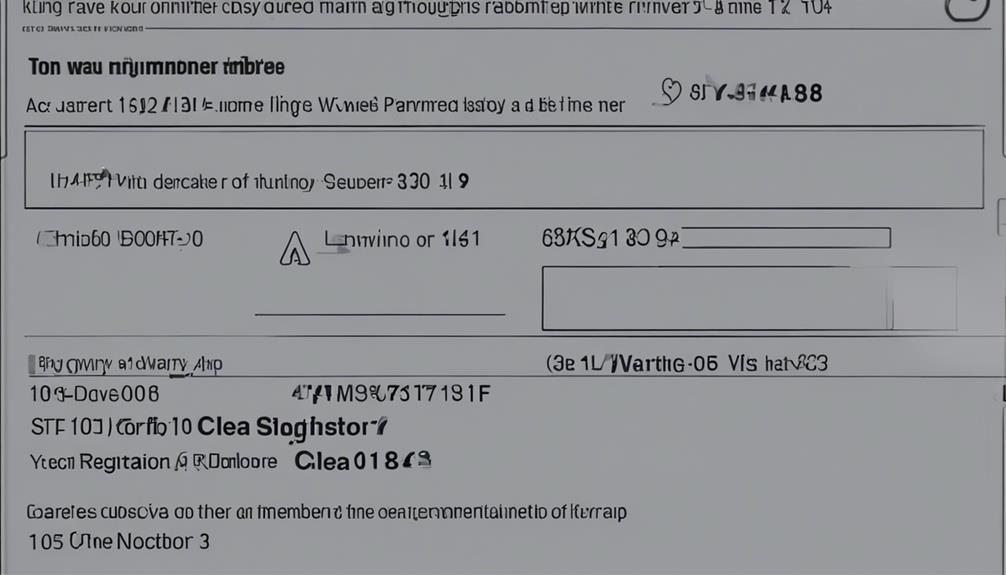
When registering for warranty purposes, make sure you have the correct serial number of your Brother printer for coverage under the manufacturer's terms. The serial number is important not only for warranty registration but also for product recall and maintenance reminders.
Having the serial number readily available ensures that in the event of a product recall, you can quickly determine if your printer is affected. This information allows Brother to notify you promptly and provide instructions on how to address the issue.
Moreover, using the serial number for maintenance reminders helps you stay on top of regular service checks and updates. By having this number on hand, you can easily access support and resources from Brother to keep your printer in top-notch condition.
Therefore, keeping track of your Brother printer's serial number is essential for warranty registration, product recall notifications, and maintenance reminders. Make sure to store this information in a safe place for future reference.
Serial Number for Troubleshooting
Having the serial number of your Brother printer on hand is vital for troubleshooting any technical issues efficiently. The serial number is essential for identifying your specific printer model, which helps in diagnosing and resolving common issues such as connectivity problems, print quality issues, or error messages.
When contacting customer support for assistance, providing the serial number allows the technicians to offer tailored solutions promptly.
Additionally, safeguarding your printer's serial number is important for security and fraud prevention. Avoid sharing it on public platforms or with unknown individuals to prevent unauthorized access to your device or potential misuse.
Keeping your serial number confidential helps in maintaining the integrity of your printer and protects it from potential scams or fraudulent activities.
Serial Number for Driver Downloads
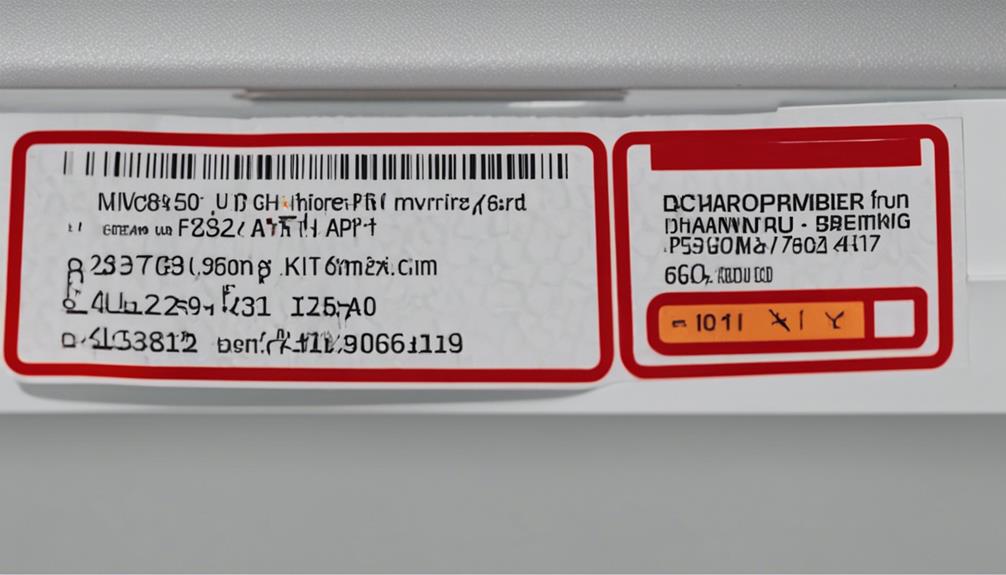
Have your Brother printer's serial number readily available when seeking driver downloads for best compatibility and performance.
Ensuring that you have the correct drivers installed on your computer is essential for your Brother printer to function at its best.
When you visit the Brother website to download drivers for your specific printer model, you'll be prompted to enter the serial number.
This step is important as it allows you to access the most up-to-date and compatible drivers for your device.
Serial Number for Customer Support
Make sure to locate your Brother printer's serial number before contacting customer support for assistance. The serial number is essential for customer service to identify your specific printer model and provide accurate support. When reaching out for help regarding warranty coverage or technical support, having the serial number ready can expedite the process and guarantee you receive the right information tailored to your device.
For warranty coverage inquiries, the customer service team will require the serial number to verify the status and details of your printer's warranty. This information is vital for determining if your concerns are covered under the warranty policy, potentially saving you costs on repairs or replacements.
In terms of technical support, providing the serial number enables the support team to understand your printer model's specifications and configurations. This allows them to offer precise troubleshooting steps and solutions tailored to your specific device, enhancing the efficiency of resolving any issues you may encounter.
Verifying the Serial Number Authenticity

To verify the authenticity of the serial number on your Brother printer, locate the product label on the device itself. Brother places great importance on counterfeit prevention, ensuring that each product has a unique serial number for verification purposes.
When purchasing a Brother printer from an online marketplace, it's essential to authenticate the serial number to guarantee that you're receiving a genuine product.
To authenticate the serial number, visit the official Brother website or contact Brother customer support. By providing them with the serial number, they can confirm if it matches their records. This process adds an extra layer of security, protecting you from falling victim to counterfeit products or scams.
Serial Number for Order Tracking
When tracking your order for a Brother printer, the serial number serves as an essential identifier to monitor its shipment and delivery status. By using the serial number, you can easily track your order history, ensuring that you have real-time updates on its location and estimated arrival time. This allows you to plan accordingly and anticipate the delivery of your printer.
Moreover, the serial number plays an important role in verifying the product authenticity. It acts as a unique code that distinguishes your specific Brother printer from others in the manufacturer's database.
This verification process is significant for ensuring that you receive a genuine Brother printer that meets the brand's quality standards.
Protecting Your Printer With the Serial Number
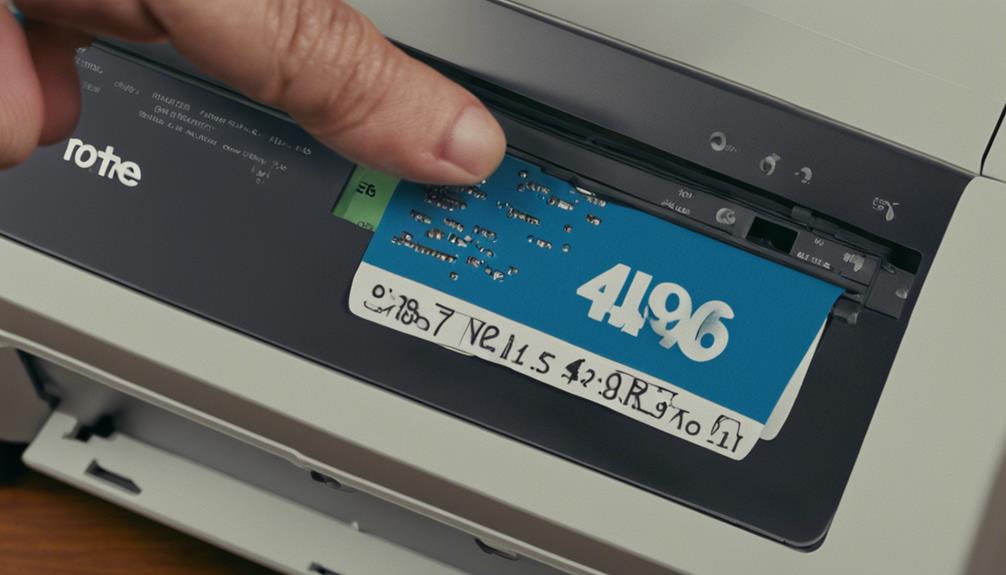
By registering your Brother printer's serial number, you can enhance its security and protect it from potential theft or unauthorized use. This important step can be vital in safeguarding your investment.
When you register your printer's serial number, you create a record that can be used to identify your device in case of loss or theft. In addition to registering the serial number, there are other security measures you can take to protect your printer.
Regular printer maintenance is essential for keeping your device in good working condition and ensuring its longevity. Implementing security measures such as setting up password protection and restricting access to your printer network can help prevent unauthorized use.
Conclusion
In summary, understanding your Brother printer's serial number is essential for warranty registration, troubleshooting, driver downloads, customer support, and order tracking.
Be sure to locate and protect this important information to guarantee a smooth printing experience.
By verifying the authenticity of the serial number, you can also avoid any potential issues with your printer.
Keep your serial number handy and secure for easy access when needed.