Locating the MAC address on your Brother printer is essential for network setup and security. It helps devices communicate properly and be identified within the network. This unique identifier guarantees data packets are routed correctly. By accessing the control panel settings, you can find this vital information essential for network connectivity and troubleshooting. Understanding how to use the MAC address for network setup enhances security and prevents conflicts in connectivity. Start by locating the MAC address to streamline the setup process and improve network efficiency.
Key Takeaways
- Locate MAC address in printer settings for network setup.
- Use MAC address filtering for enhanced security.
- Prevent unauthorized access with MAC address control.
- Ensure only trusted devices connect to Brother printer.
- Easily manage and identify devices with MAC address filtering.
Importance of MAC Address

Understanding the significance of the MAC address is vital for maintaining network security and ensuring proper device communication. The MAC address, or Media Access Control address, serves as a unique identifier for devices connected to a network. This plays an important role in device identification and network connectivity, allowing data packets to be correctly routed to the intended recipient.
Moreover, MAC addresses also raise privacy concerns due to their tracking capabilities. Since each device has a distinct MAC address, it can be used to monitor and track a device's movements within a network. This tracking ability has led to debates regarding user privacy and data security, as MAC addresses can potentially be exploited for unauthorized tracking purposes.
What Is a MAC Address?
A MAC address, also known as a Media Access Control address, fundamentally identifies devices on a network. Each device, like your Brother printer, has a unique MAC address assigned to it during manufacturing. This address consists of a series of numbers and letters, typically separated by colons or hyphens, and is essential for network communication.
Understanding Mac address basics is vital for troubleshooting network issues and ensuring that data is correctly routed to the intended device. By recognizing the MAC address of your Brother printer, you can set up network permissions and manage device connections effectively.
However, Mac address privacy concerns have emerged due to the persistent nature of these addresses. Since MAC addresses are fixed and don't change, they can potentially be used to track and monitor devices on a network, raising privacy issues.
It's important to be aware of how MAC addresses are used and take necessary precautions to protect your privacy when connecting devices to networks.
Locating the MAC Address

To find the MAC address of your Brother printer, you can access this information through the printer's control panel settings. The MAC address is a unique identifier essential for network connectivity and proper printer setup. By exploring through the control panel, you can easily find the MAC address displayed on the printer's settings menu.
Having the MAC address of your Brother printer is important for various network-related tasks such as setting up a secure connection, troubleshooting network issues, or configuring printer permissions. With the MAC address at hand, you can guarantee that your printer is correctly recognized within your network environment.
When dealing with network connectivity problems or when adding the printer to a new network, knowing the MAC address simplifies the process. This information is particularly helpful for network administrators or individuals responsible for managing multiple devices within a network.
Finding MAC Address on Brother Printer
Accessing the network settings on your Brother printer allows you to easily locate the MAC address. To find the MAC address on your Brother printer, start by ensuring that your printer is turned on and connected to the same network as your computer or mobile device.
Navigate to the printer's settings menu using the control panel or the printer's web interface. Look for the network or connectivity settings where you can find the MAC address listed.
The MAC address is a unique identifier assigned to network-compatible devices for device identification. It plays an essential role in wireless connectivity and printer setup, ensuring that your printer can communicate effectively with other devices on the network.
Once you have located the MAC address, you can use it for various purposes such as setting up network security features or troubleshooting network connection issues. Familiarizing yourself with this information can streamline the process of configuring your Brother printer for peak performance.
Using MAC Address for Network Setup

Locating the MAC address on your Brother printer can be pivotal in setting up your network efficiently and securely. The MAC identification of your printer is essential for network configuration as it guarantees that your device is uniquely identified on the network. When setting up your network, knowing the MAC address allows for precise device connectivity and helps prevent any conflicts that may arise if multiple devices share the same address.
To demonstrate the importance of MAC addresses in network setup, consider the following table:
| Device | MAC Address |
|---|---|
| Printer | 00:1A:2B:3C:4D |
| Laptop | 11:22:33:44:55 |
| Smartphone | AA:BB:CC:DD:EE |
| Router | FF:GG:HH:II:JJ |
Each device listed above has a unique MAC address, ensuring seamless connectivity and efficient network configuration. By utilizing MAC addresses effectively, you can streamline your network setup process and enhance the overall security of your network.
MAC Address and Network Security
Understanding how MAC addresses contribute to network security is essential for safeguarding your digital environment against unauthorized access and potential threats. MAC addresses play an important role in network security by facilitating device authentication and enabling network encryption protocols to guarantee data confidentiality and integrity.
Device authentication relies on MAC addresses to verify the identity of devices connecting to a network. By using MAC addresses, network administrators can control which devices are allowed to access the network, preventing unauthorized devices from gaining entry. This authentication process adds an additional layer of security to your network, reducing the risk of intrusions and data breaches.
Network encryption, another key aspect of network security, uses MAC addresses to encrypt data transmitted between devices. By encrypting data packets with unique keys derived from MAC addresses, sensitive information is protected from eavesdroppers and malicious actors attempting to intercept and manipulate the data flow.
Incorporating MAC addresses into your network security strategy enhances the overall protection of your network infrastructure, ensuring a safer and more secure digital environment.
Troubleshooting With MAC Address

If you encounter network connectivity issues, troubleshooting with the MAC address of your Brother printer can help identify and resolve the problem efficiently. When dealing with network issues, understanding how to address potential MAC address conflicts is important for effective network troubleshooting. Here are some troubleshooting steps to keep in mind:
| Troubleshooting Steps | Description | Action Needed |
|---|---|---|
| Check MAC Address | Verify the MAC address of your Brother printer is correct and matches the network configuration. | Verify and update if necessary. |
| MAC Filtering | Ensure MAC filtering settings on your router or network are not blocking the Brother printer's MAC address. | Adjust settings if needed. |
| Network Restart | Restart both your Brother printer and network devices to refresh connections and resolve any temporary network issues. | Power cycle devices. |
| Update Firmware | Make sure your Brother printer has the latest firmware updates to address any known network connectivity bugs. | Check and update firmware. |
| Contact Support | If troubleshooting steps do not resolve the issue, contact Brother support for further assistance. | Reach out for professional help. |
MAC Address Filtering
To enhance network security, consider implementing MAC address filtering on your Brother printer. MAC address filtering is a feature that allows you to specify which devices can connect to your network based on their unique MAC addresses. By enabling this feature, you can restrict access to your printer to only trusted devices, thereby enhancing the overall security of your network.
One of the key benefits of MAC address filtering is improved network security. By controlling which devices can communicate with your Brother printer, you can prevent unauthorized access and potential security breaches. This added layer of security can help protect sensitive information and prevent malicious attacks on your network.
Additionally, MAC address filtering provides a way for easy device identification. By filtering MAC addresses, you can quickly identify and manage the devices that are allowed to connect to your printer. This can be particularly useful in environments where multiple devices are trying to access the printer, ensuring that only authorized devices are granted access.
Final Thoughts
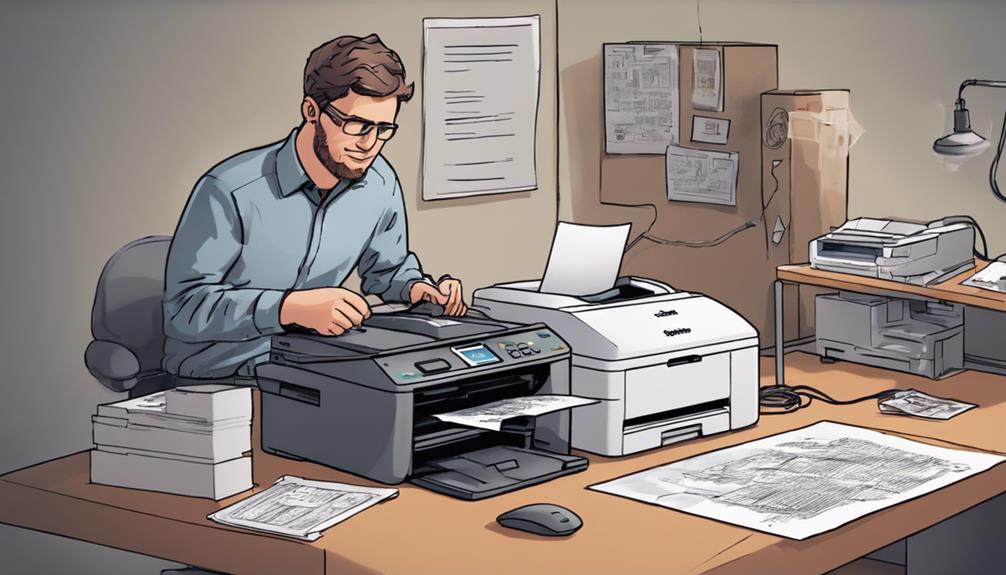
Wondering how MAC address filtering can benefit your network security when using your Brother printer? Implementing MAC address filtering on your network can enhance security by only allowing devices with approved MAC addresses, like your Brother printer, to connect. This feature adds an extra layer of protection against unauthorized access to your network.
When it comes to printer compatibility, Brother printers are known for their versatility and ease of use. By incorporating MAC address filtering into your network configuration, you can guarantee that only designated devices, such as your Brother printer, can communicate with your network. This helps prevent any potential security breaches or unauthorized access to your sensitive data.
In terms of network configuration, setting up MAC address filtering for your Brother printer is a straightforward process that can be easily managed through your router settings. By taking advantage of this feature, you can enjoy increased network security and peace of mind knowing that only trusted devices can connect to your network, enhancing the overall safety and efficiency of your printing environment.
Conclusion
To sum up, having the MAC address of your Brother printer is crucial for network setup, troubleshooting, and security. By understanding how to locate and utilize the MAC address, you can guarantee smooth operation of your printer and protect your network from unauthorized access.
Remember to keep your MAC address handy for any future network configuration needs.